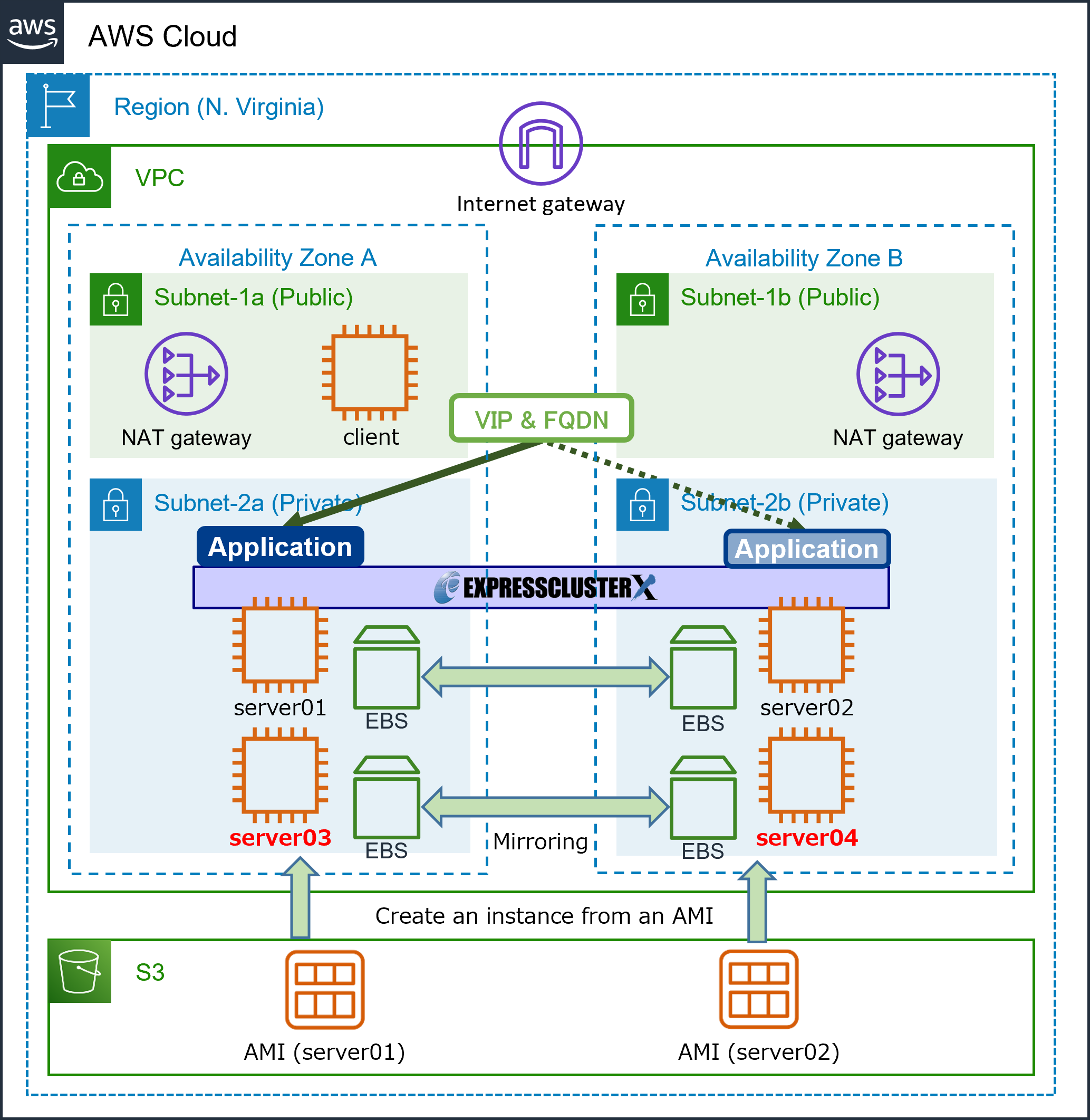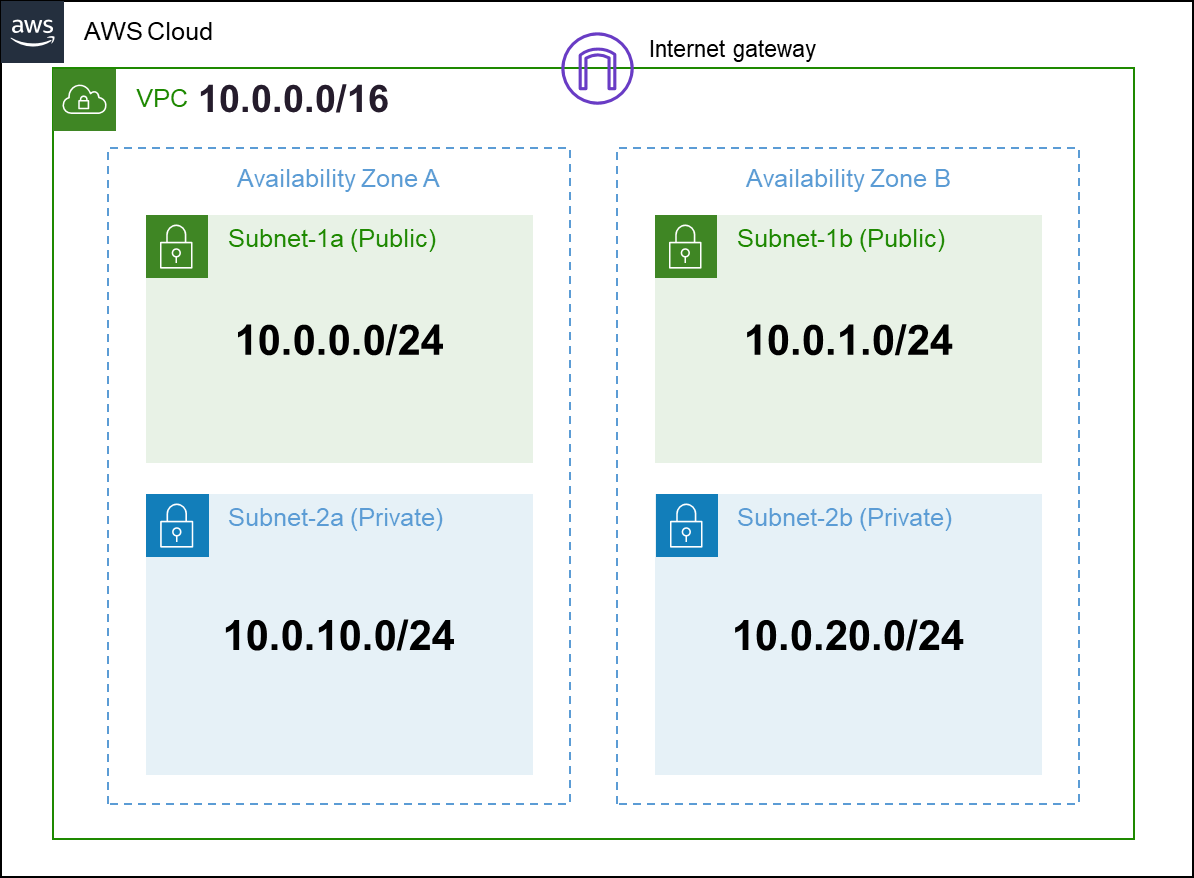Global Site
Displaying present location in the site.
November 13th, 2024
Machine translation is used partially for this article. See the Japanese version for the original article.
Introduction
We tried replicating an HA cluster in the same region using AWS AMI of Amazon Web Services (hereinafter called "AWS").
When operating a cluster system in a cloud environment, there are cases where you consider replicating an existing environment, such as creating an identical environment or formulating system recovery procedures after a failure occurs. When replicating an existing environment, it may be necessary to change the IP address or hostname from the existing environment. After restoring using AWS AMI, simply changing the IP address or host name on the OS will cause EXPRESSCLUSTER to fail to start. This is because the IP address and host name set in the cluster configuration information of EXPRESSCLUSTER at the time the backup was taken are different from the OS settings. Therefore, this article introduces the setting changes required and precautions from the perspective of EXPRESSCLUSTER when replicating an HA cluster.
Please note that this article uses the backup and restore procedures previously published in  Backup and Restore Method for an HA Cluster across Regions Using AWS AMI: Backup and
Backup and Restore Method for an HA Cluster across Regions Using AWS AMI: Backup and  Backup and Restore Method for an HA Cluster across Regions Using AWS AMI: Restore, so we recommend that you first read the previous articles.
Backup and Restore Method for an HA Cluster across Regions Using AWS AMI: Restore, so we recommend that you first read the previous articles.
Contents
1. HA Cluster Configuration
This time, we will use a 2 nodes mirror disk type HA cluster built in the N. Virginia region, and replicate the HA cluster in the same region using the AMI created as a backup.
Backup configuration
Post-restore(post-replicating) configuration
The VPC configuration is as follows:
- VPC(VPC ID: vpc-1234abcd)
- -CIDR: 10.0.0.0/16
- -Subnets
- ■Subnet-1a (Subnet ID: sub-1111aaaa): 10.0.0.0/24
- ■Subnet-2a (Subnet ID: sub-2222aaaa): 10.0.10.0/24
- ■Subnet-1b (Subnet ID: sub-1111bbbb): 10.0.1.0/24
- ■Subnet-2b (Subnet ID: sub-2222bbbb): 10.0.20.0/24
The environment combinations used during the evaluation are as follows:
- AWS region
- -N. Virginia region (us-east-1)
- Server OS and EXPRESSCLUSTER X version
- -Windows
- ■EXPRESSCLUSTER X 5.1 + Windows Server 2022
- ■EXPRESSCLUSTER X 5.2 + Windows Server 2022
- -Linux
- ■EXPRESSCLUSTER X 5.1 + Red Hat Enterprise Linux 9.2
- ■EXPRESSCLUSTER X 5.2 + Red Hat Enterprise Linux 9.2
- Server name and IP address set in the OS before and after restoration
- -Before restoration
- ■Server name: server01, IP address: 10.0.10.10
- ■Server name: server02, IP address: 10.0.20.11
- -After restoration
- ■Server name: server03, IP address: 10.0.10.20
- ■Server name: server04, IP address: 10.0.20.21
2. Precautions on Replicating HA Clusters Using AWS AMI
In EXPRESSCLUSTER X, restoring (replicating) a virtual machine image with an EXPRESSCLUSTER license registered to another virtual machine without deleting the backup source virtual machine is usually a violation of the license agreement. This is because EXPRESSCLUSTER X's license agreement does not allow one license to exist in multiple locations at the same time. For information about licensing when backing up and restoring, see  Backup and Restore Method for an HA Cluster across Regions Using AWS AMI: Restore.
Backup and Restore Method for an HA Cluster across Regions Using AWS AMI: Restore.
3. Backup Procedure
For backup procedures, please refer to  Backup and Restore Method for an HA Cluster across Regions Using AWS AMI: Backup and take a backup.
Backup and Restore Method for an HA Cluster across Regions Using AWS AMI: Backup and take a backup.
4. Restore Procedure
For the restore procedure, follow steps 3.1 to 3.4 in  Backup and Restore Method for an HA Cluster across Regions Using AWS AMI: Restore. If you want to change the host name on the OS when replicating an HA cluster, please do so at the same time as performing restore step "3.3 Setting up the OS" in the above article. Note that because we will be restoring to the same region this time, there is no need to change the default region of the AWS CLI using "aws configure" in step 3.3.
Backup and Restore Method for an HA Cluster across Regions Using AWS AMI: Restore. If you want to change the host name on the OS when replicating an HA cluster, please do so at the same time as performing restore step "3.3 Setting up the OS" in the above article. Note that because we will be restoring to the same region this time, there is no need to change the default region of the AWS CLI using "aws configure" in step 3.3.
By performing the above backup and restore procedures (steps 3.1 to 3.4), your environment will be in the following state.
- The host name and IP address set in the OS have changed before and after the restore.
- - The server name and IP address set in the cluster configuration information are different from the settings on the OS.
- The EXPRESSCLUSTER service is set to start manually.
From the above state, the procedure for changing the server name and IP address set in the cluster configuration information to the same as the settings on the OS is as follows.
- 1.Connect to the restored cluster server (10.0.10.20) using the Cluster WebUI and switch to [Config mode].
- 2.Change the parameters of the server name, IP address, and device letter (device path) set in the cluster configuration information to match the settings on the OS.
- 3.Execute [Export] and save the cluster configuration information (zip file) to a directory of your choice.
- 4.Place the cluster configuration information (zip file) saved in step 3 in a directory on the cluster server of your choice.
- 5.Unzip the cluster configuration information (zip file) placed in step 4.
- 6.Execute the following command to reflect the cluster configuration information unzipped in step 5.
# clpcfctrl --push -x <directory where the cluster configuration information unzipped in step 5 is saved> --nocheck
- 7.Restart both servers using the OS shutdown command, etc.
After carrying out the above steps, please carry out the steps after the IP address settings are reflected, which are described in step 3.5 of
 Backup and Restore Method for an HA Cluster across Regions Using AWS AMI: Restore.
Backup and Restore Method for an HA Cluster across Regions Using AWS AMI: Restore.5. Checking the Operation
Confirm that the restored HA cluster can be accessed from the client machine and that the restored data can be successfully accessed on each server.
- 1.From a client machine, connect to the Cluster WebUI of the cluster server after restoration. Connect to the Cluster WebUI using the IP address (10.0.10.20), VIP address, or DNS name. Confirm that the cluster status is normal.
- 2.Confirm that you can normally access the data at the time of backup on server03.
- 3.Manually move the failover group to server04 using the Cluster WebUI or the clpgrp command.
- 4.Confirm that you can normally access the data at the time of backup on server04.
We have now confirmed that the restored HA cluster can be accessed from the client machine, and that the restored data on each server can be accessed normally.
Conclusion
We have introduced the setting changes required and precautions from the perspective of EXPRESSCLUSTER when replicating an HA cluster. When replicating an HA cluster, it is necessary to change the server name and IP address set in the cluster configuration information, so please refer to this procedure for your consideration.
If you consider introducing the configuration described in this article, you can perform a validation with the  trial module of EXPRESSCLUSTER. Please do not hesitate to contact us if you have any questions.
trial module of EXPRESSCLUSTER. Please do not hesitate to contact us if you have any questions.

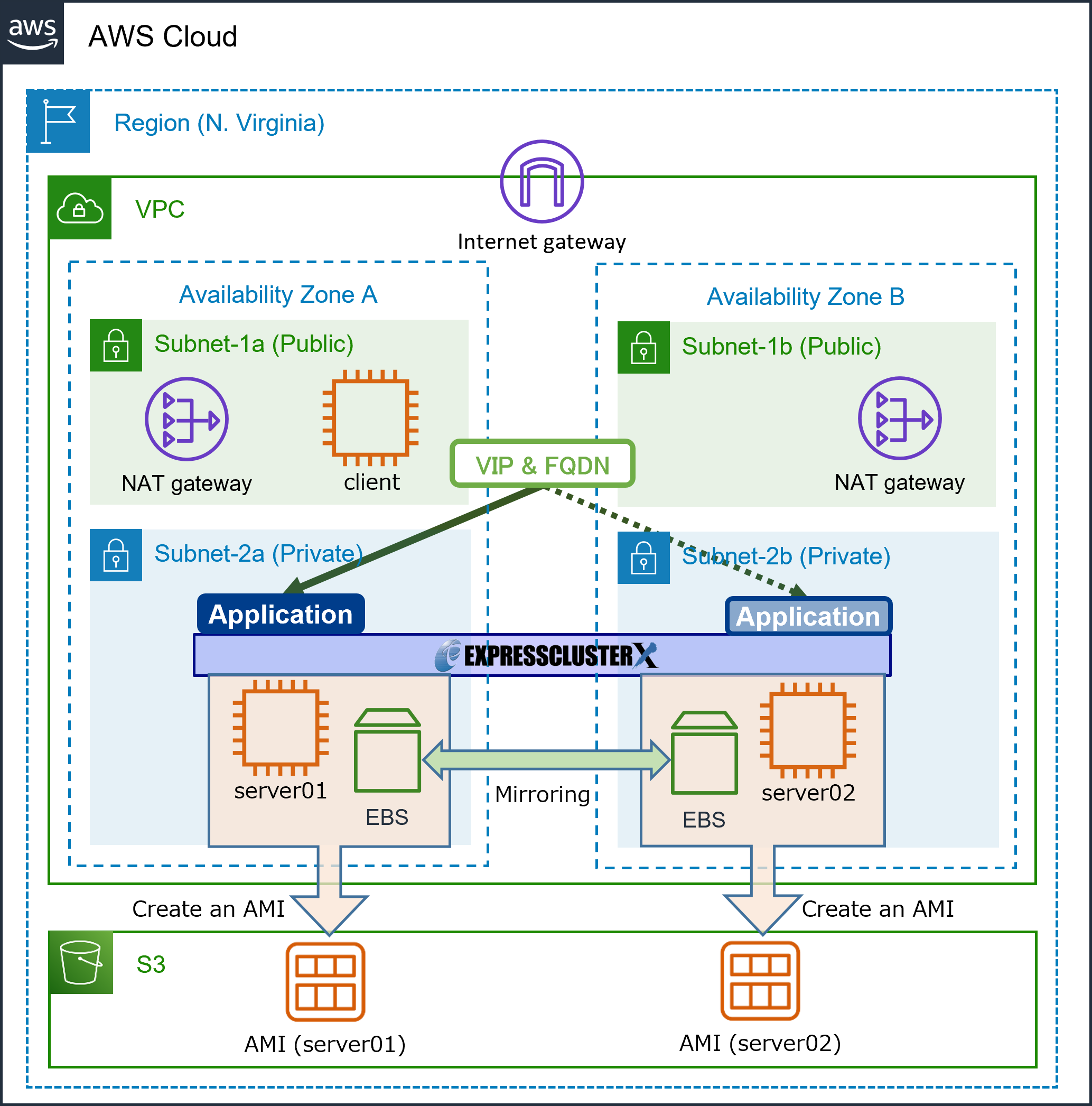
 Larger view
Larger view