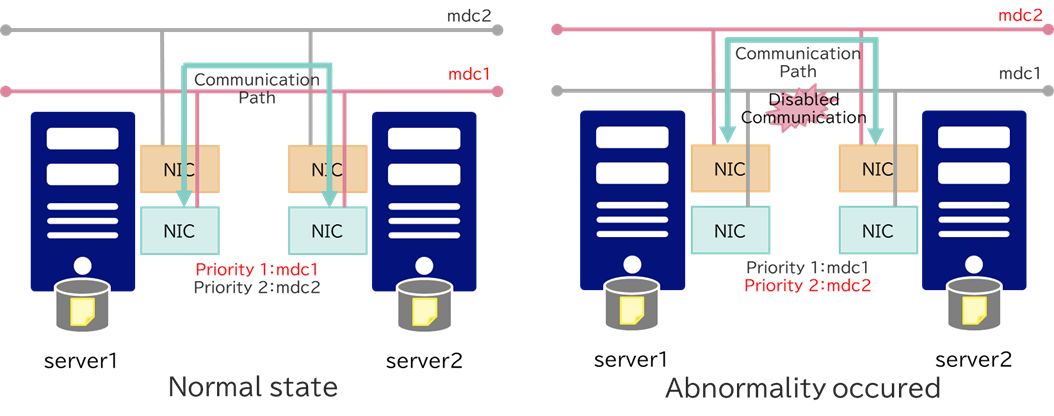Global Site
Displaying present location in the site.
June 14th, 2022
Machine translation is used partially for this article. See the Japanese version for the original article.
Introduction
This time, we will explain what is a mirror disk type cluster, and features you need to understand when building a mirror disk type cluster.
The all of following features are used when building a mirror disk type cluster, so please read this article in advance.
Let's learn and deepen our understanding of features to used in building a mirror disk type cluster.
Contents
- 1. Shared Disk Type Cluster and Mirror Disk Type Cluster
- 2. Basic Features and Terms of a Mirror Disk Type Cluster
- 2.1 Mirror Partition (Cluster Partition, Data Partition)
- 2.2 Mirror Disk Connect
- 2.3 Modes of Mirroring (Synchronous, Asynchronous)
- 3. Advanced Features of a Mirror Disk Type Cluster
- 3.1 History Files
- 3.2 Feature of Copying Used Area
- 3.3 Feature of Encrypting Mirroring Communication Path
1. Shared Disk Type Cluster and Mirror Disk Type Cluster
First, let's look back on HA cluster configurations.
There are two main types of HA cluster configurations: shared disk type cluster and mirror disk type cluster.
- - Shared disk type cluster
- - Mirror disk type cluster
 this article.
this article. Mirroring of mirror disk type cluster, the cluster servers can hold the same data by transferring the data written by the active server via the network between the cluster servers (mirror disk connect, described later) and writing it to local disk on the standby server.
One of the features of mirror disk type cluster is that the local disk of the cluster server can be used as a storage destination for data without needing shared disk.
However, the write performance of mirror disk type cluster is slower than that of single server configuration of same specs because of transferring the data via the network and writing of mirroring management data. Note that extent of the decrease in write performance depends on the features of environment for building the HA cluster (on-premises or cloud, and performance of hardware such as disk and network) and HA cluster configuration (remote cluster and number of mirror disk, etc.), so it is important to use mirror disk type cluster based on these features.
By knowing the features of mirror disk type cluster explained later, you will be able to understand the key points when building and designing mirror disk type cluster.
2. Basic Features and Terms of a Mirror Disk Type Cluster
Next, we will explain features you need to understand when building mirror disk type cluster.
Let's firmly grasp terms of EXPRESSCLUSTER.
2.1 Mirror Partition (Cluster Partition, Data Partition)
Mirror partition is partition that you create when building mirror disk type cluster.
- - Mirror partition
Each partition between cluster servers must be set to the same size and drive letter, device name.
- - Cluster partition
Mirroring status between cluster servers is managed by EXPRESSCLUSTER using cluster partition.
- - Data partition
EXPRESSCLUSTER mirrors the data written to data partition of the active server to data partition of the standby server.
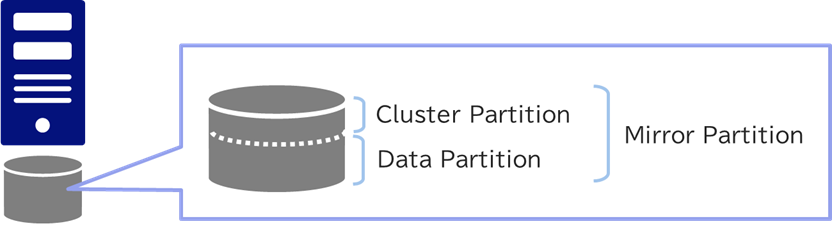
2.2 Mirror Disk Connect
Mirror disk connect (MDC) is a network path that transferring the data to be mirrored.
If there are multiple communication routes (interconnects) between cluster servers, you can configure multiple mirror disk connects and set their priority. By doing this if an abnormality occurs on a high-priority mirror disk connect, mirroring can continue by switching to a low-priority mirror disk connect.
2.3 Modes of Mirroring (Synchronous, Asynchronous)
When selecting a mode of mirroring, you can specify synchronous or asynchronous mode.
- - Synchronous mode
A completion notification is returned for write requests from business application, etc. when the local disk write on the active server and the standby server are completed, in this mode. Therefore, the data between the cluster servers is guaranteed to match exactly.
- - Asynchronous mode
Data transfer to the standby server and writing to the local disk are performed in the background using the data accumulated in the temporary area when writing to the active server. Therefore, even if the network speed is slow, the write performance does not deteriorate due to waiting for synchronization.
However, if the data transfer to the standby server is not completed and the active server stops abnormally due to power loss or the like, data accumulated in the temporary area may be lost.
For your information, EXPRESSCLUSTER basically recommends using synchronous mode when the necessary write performance can be secured for business applications.
3. Advanced Features of a Mirror Disk Type Cluster
Now we will explain more advanced features. It is a little difficult, but please read them and deepen your understanding of EXPRESSCLUSTER.
3.1 History Files
The history file is a file for temporarily recording write data when there are many write requests from business applications, etc. in mirroring of asynchronous mode.
In asynchronous mode, data to be transferred and written to the standby server is temporarily accumulated in a queue in memory. Data that cannot be accumulated in a queue due to a large number of writes in a short period of time is temporarily accumulated as a history file in History Files Store Folder/Directory. In addition, if it cannot be accumulated in a history file (exceeds history file size limit), it will become mirror break status (Mirroring suspended). Therefore, it is also necessary to consider a history file size according to write data amount.
The history file is available for all versions of Windows, and for EXPRESSCLUSTER X 4.1 and later of Linux.
3.2 Feature of Copying Used Area
Feature of copying used area is used to full copy of the mirror disk.
Full copy of mirror disk is performed in the following cases: the initial mirror build (copy of disk from the active server to the standby server), the mirror recovery (operation to return the mirror disk in an abnormal state to a normal state) when the server that holds the latest data is unknown, or after restoring a backup data, etc..
Full copy may take some time to complete, because it synchronizes the mirror disk between cluster servers by copying all space including free space on the mirror disk. At this time, if feature of copying used area is available for a file system, a time of copying data can be shortened, because only the area where the data exists on the mirror disk is copied.
Feature of copying used area available for file systems.
- - Windows : NTFS
- - Linux : ext2, ext3, ext4, xfs * xfs supported in EXPRESSCLUSTER X 4.3 and later
3.3 Feature of Encrypting Mirroring Communication Path
Feature of encrypting mirroring communication path encrypts the data transferred via the mirror disk connect.
End-to-end encryption is available with this feature enabled, so the data can be transferred securely even when it is via a public network, such as in a remote cluster configuration.
A common key file for mirroring communication path can be generated by key generation command (clpkeygen) of EXPRESSCLUSTER on Windows, and OpenSSL on Linux.
This feature is available in EXPRESSCLUSTER X 4.3 and later.
Conclusion
This time, we explained what is the mirror disk type cluster, and features you need to understand when building the mirror disk type cluster.
Thank you for reading the entire this article.
In this blog, we are always looking forward to your requests. If you have any questions about HA clusters or requests such as verification configurations, please do not hesitate to contact us if you have any questions.

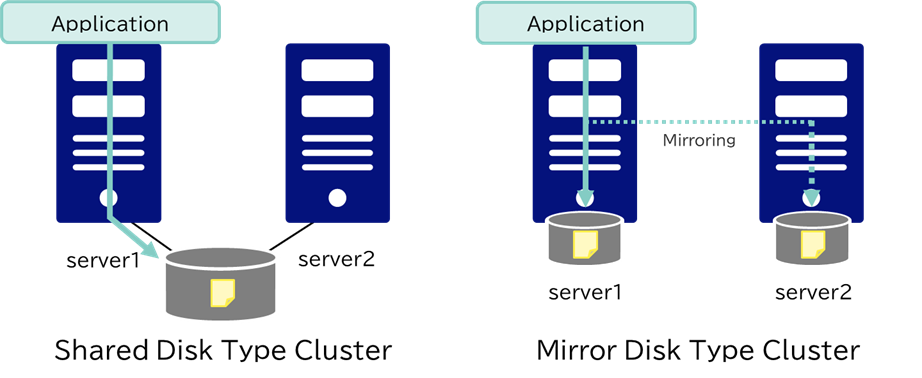
 Larger view
Larger view