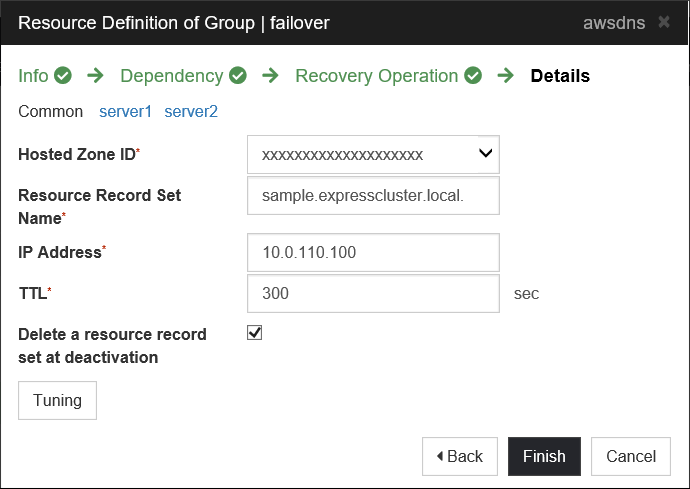Global Site
Displaying present location in the site.
September 29th, 2021
Machine translation is used partially for this article. See the Japanese version for the original article.
Introduction
In this time, we're introducing AWS DNS resource, which is one of the functions of EXPRESSCLUSTER X 4.0 or later.
Contents
1. What is AWS DNS Resource?
AWS DNS resource is a resource that use Amazon Route 53 to provide a switch to a destination.
AWS DNS resource registers/removes the IP address that corresponds to the virtual host name (DNS name) used by Amazon Web Services (hereinafter called "AWS") to Amazon Route 53. This allows clients to access the node that is running failover groups with virtual host names.
* Amazon Route 53 is a cloud Domain Name System (DNS) web service. For more information, see  here.
here.
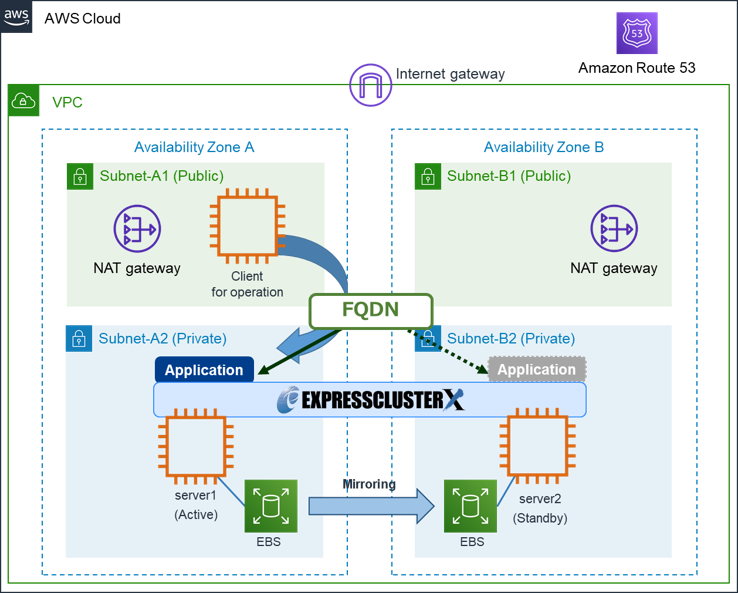
2. Benefits of AWS DNS Resource
In EXPRESSCLUSTER X 3.3 or earlier, when building HA clusters on AWS, it was possible to build "HA cluster based on VIP control" and "HA cluster based on EIP control" using cloud resources (AWS Virtual IP resource, AWS Elastic IP resource).
Since EXPRESSCLUSTER X 4.0 was released, we can build “HA cluster based on DNS name control” using AWS DNS resources. AWS DNS resource allows clients to connect to environments such as Direct Connect Connections, VPC Peering Connections, and Multi-Region without being aware that the active server has switched.
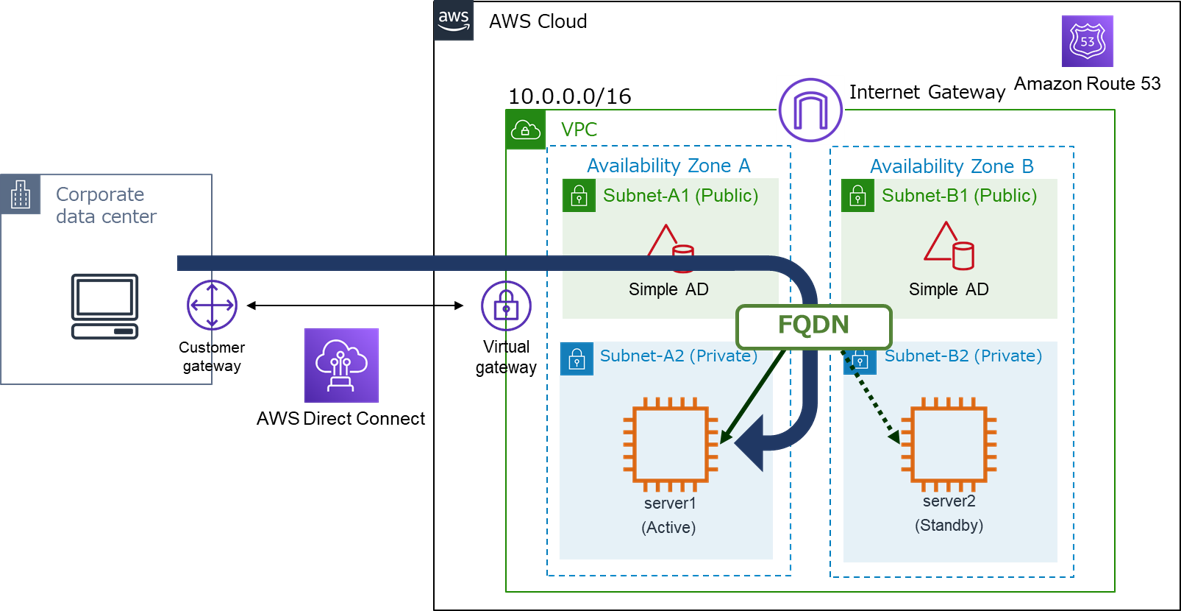
 Larger View
Larger View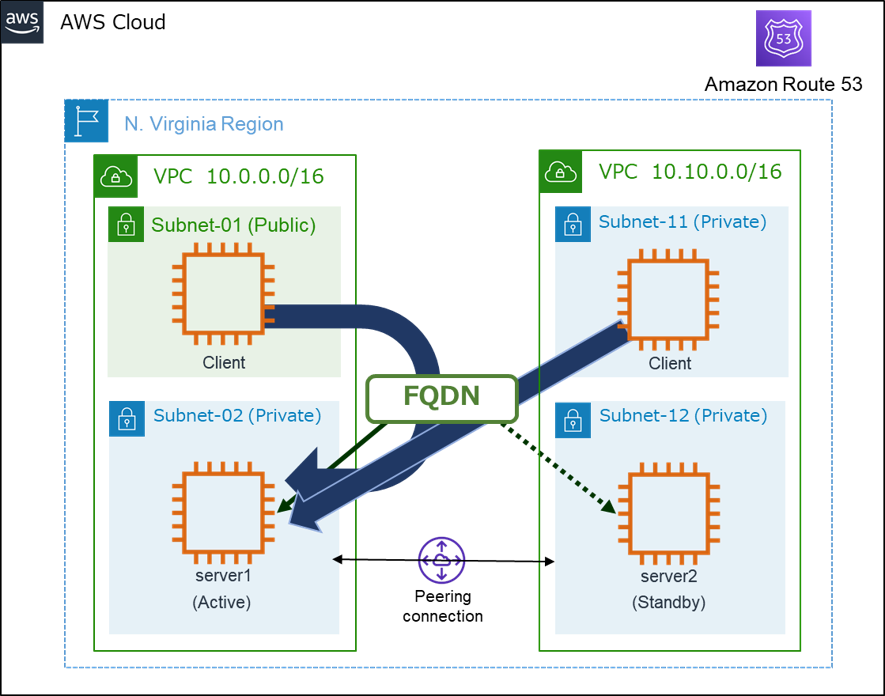
 Larger View
Larger View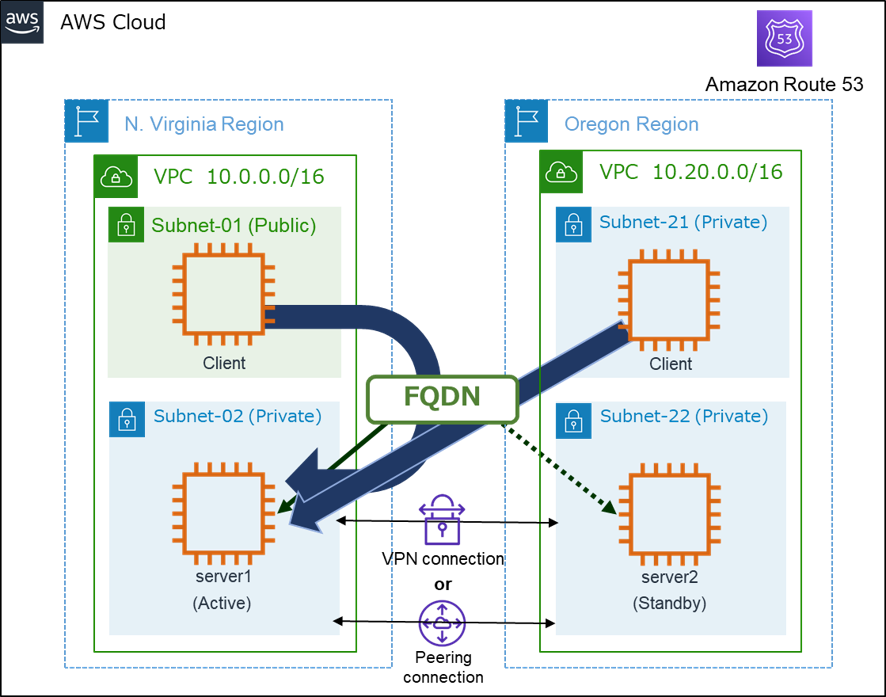
 Larger View
Larger View3. Set up AWS DNS Resource
For more information on how to build a HA cluster using AWS DNS resource, see the configuration guides below.
The following figure shows an image of AWS DNS resource setting screen.
In Cluster WebUI, check to start/stop and status AWS DNS resource.
 Documentation - Setup Guides
Documentation - Setup Guides- Windows > Cloud > Amazon Web Services
- Linux > Cloud > Amazon Web Services
Conclusion
In this time, we introduced AWS DNS resource, which is one of the functions of EXPRESSCLUSTER.
If you consider introducing the configuration described in this article, you can perform a validation with the  trial module of EXPRESSCLUSTER. Please do not hesitate to contact us if you have any questions.
trial module of EXPRESSCLUSTER. Please do not hesitate to contact us if you have any questions.