Global Site
Breadcrumb navigation
FlexProcess provides the method to change and to be modified without making changes to the code, in order to continue to deliver greater value and a longer return on investment.
Tailoring
ERP systems are typically complex and have many fields to cover the various requirements. FlexProcess Tailoring function allow you to select the columns you want to view or remove from view, and to change the order of the columns in the table in order to provide the user with easy-to-use screens. Tailoring can be used in the order entry screens, the activity reporting screens, and inquiry screens.
Add-ons
User-defined new fields can be added to FlexProcess existing objects using Add-Ons. When you create an add-on, a table is automatically created in the database. Add-ons can contain data types of Text, Quantity, Currency Amount, Boolean, Date, etc., just like the standard fields. Add-ons are upgrade-capable.
Query
Use FlexProcess Query to retrieve data from FlexProcess database without developing any applications. Queries can be shared by all FlexProcess users.
- Define filters, layout, sort criteria.
- The column heading can be modified as you want it to appear in the query results list.
- The SQL SELECT statement is automatically generated for the query. (The generated SQL statement can be used as a guide to develop user applications.)
- The query results can be easily exported to Microsoft Excel or Microsoft Access by right clicking the mouse button.
Exposed API
FlexProcess offers a proprietary Application Program Interface (API) which operates through the system using other applications.
FlexProcess is Microsoft COM (Component Object Model) and .NET Framework standard compliant.
User applications can be developed by .NET compliant programming languates like Visual Basic.NET, C#, and etc.
Versions compatibility is guaranteed for API's so user developed API applications do not get affected by FlexProcess upgrades.
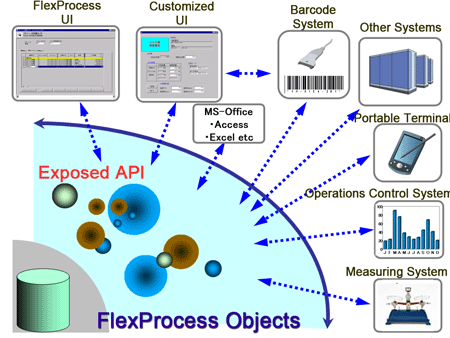
- *The company and product names used on this page are the trademarks and registered trademarks of their respective companies.
Contact
